Rating
With the advent of smartphones, more people are discovering the art of photography. You might find that you’re not just interested in taking photos, but you also have a natural talent for it. As you capture more and more beautiful images, you’ll eventually reach a point where you want to bring those photos to life on paper. So, what’s your next step? Will you settle for your old multifunction printer collecting dust under your desk, or will you invest in a high-quality photo printer that can truly showcase the beauty and detail of your images? Whether you’re an avid photographer, a marketing professional, a designer, or anyone else who works with high-quality photos, the Epson SureColor P600 Wide Format Photo Inkjet Printer could be the perfect choice. After testing this printer for about a week, we’re ready to share our insights in this review.
Unboxing
The Epson SureColor P600 arrives in a sizable cardboard box, which is no surprise given its large size. While there is some printed information about the printer on the packaging, the one we received was covered in shipping tags, making it difficult to read much of it. Inside, you’ll find the Epson SureColor P600 Photo Inkjet Printer itself, a power cable, nine UltraChrome HD ink cartridges (including Photo Black, Cyan, Vivid Magenta, Yellow, Light Cyan, Vivid Light Magenta, Light Black, Matte Black, and Light Light Black), a set of roll paper holders, a CD print tray, various documentation, and a CD with printer drivers and software.
However, it’s worth noting that Epson doesn’t include USB and Ethernet cables in the standard package, so you’ll need to purchase those separately if you require them.

Epson SureColor P600, wide, format, photo, inkjet, printer
That pretty much covers the unboxing experience, so let’s dive straight into the hardware specifications and see what this printer has to offer.
Hardware specifications
The Epson SureColor P600 is an A3+ photo printer, meaning it can handle media up to 13 inches wide and even use roll paper to produce panoramic prints over 10 feet in length. It supports a maximum print resolution of 5760 x 1440 dpi.
This printer uses a total of nine individual ink cartridges, all utilizing UltraChrome HD technology, which is designed to deliver precise color accuracy and exceptional detail. This ensures that the print quality meets the expectations of both amateur and professional photographers. For more information about UltraChrome HD pigment inks, you can visit Epson’s official page here: UltraChrome HD Ink.

Epson SureColor P600, wide, format, photo, inkjet, printer
Printing photos tends to use a significant amount of ink, so Epson equipped the SureColor P600 with high-capacity ink cartridges, each holding 25.9 ml of ink across all nine colors.
Additionally, the printer features a built-in 2.7-inch color LCD touchscreen. This screen provides quick guides on how to load paper, easy access to settings, and, of course, visual indicators showing the remaining ink levels in each cartridge.

Epson SureColor P600, wide, format, photo, inkjet, printer
When it comes to connectivity, the Epson SureColor P600 offers a wide range of options. It supports Apple’s AirPrint and Google Cloud Print, and can connect via USB 2.0, Ethernet, or wirelessly with the 802.11n standard. If you prefer printing directly from your smartphone or tablet, the printer also supports Wi-Fi Direct.
As for compatible operating systems, the Epson SureColor P600 works with Windows 10 through to Windows 7, as well as macOS X versions 10.11 down to 10.7.
If you’re thinking about purchasing this printer, it’s worth considering its size and weight. The Epson SureColor P600 measures 24.2″ x 14.5″ x 9″ (61.46 cm x 36.83 cm x 22.86 cm) and weighs 35 pounds (15.87 kg), so you’ll need to make sure you have enough space for it.
For a complete list of the printer’s hardware specifications, you can visit its official page here: Epson SureColor P600 Wide Format Inkjet Printer.
Setting up the printer
The printer we tested had already completed the initial setup, so we can’t provide an exact time for how long the process takes. However, from what we observed, getting the printer up and running is straightforward. All you need to do is plug it in, lift the top cover, open the cartridge holder, and insert the nine ink cartridges. To open the top cover, simply pull it upwards, and then press the gray button on the left side of the printer to release the ink cartridge holder cover.

Epson SureColor P600, wide, format, photo, inkjet, printer
The Epson SureColor P600 features a system that keeps all nine ink cartridges securely in place, with ink flowing through a series of tubes to the printer’s ink heads. Due to these tubes, we expect that the first time you set up the printer, it may take a little while for the ink to fill the tubes.
Once the printer is ready, it’s time to connect it to your devices. As previously mentioned, the SureColor P600 can connect via USB, Ethernet, or wirelessly.
Both the USB and Ethernet ports are conveniently located on the back of the printer, and they’re easy to access. However, it’s worth noting that Epson doesn’t include any USB or Ethernet cables in the standard package, which feels like an oversight considering the printer’s premium price point.
If you plan to set up the printer wirelessly, the process is simple thanks to the LCD touchscreen. A few taps are all it takes to connect the printer to your wireless network and have it ready for use within minutes. It’s also worth noting that the Epson SureColor P600 supports the 802.11n Wi-Fi standard, but only on the 2.4 GHz frequency band.

Epson SureColor P600, wide, format, photo, inkjet, printer
When it comes to drivers and software, the installation process depends on how you connect the printer and which operating system you’re using. You can either use the included CD, download the necessary files, or let your computer or device automatically handle the installation. In my case, I connected the Epson SureColor P600 to my wireless network and then added it to my Windows 10 PC. Windows 10 took care of the entire download and installation process on its own. Within just a minute or two, the printer was set up and ready to use.
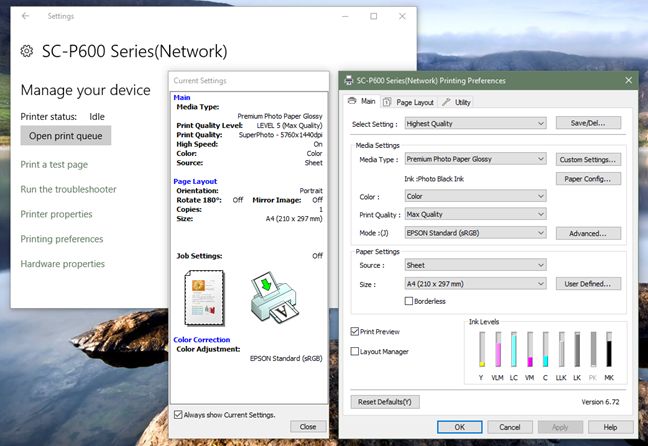
Epson SureColor P600, wide, format, photo, inkjet, printer
Since I had an Android tablet sitting unused on my desk, I decided to test whether Google Cloud Print worked with the Epson SureColor P600. And sure enough, it did! After a quick refresh on the tablet, the printer was instantly detected and added to the list of available printers.
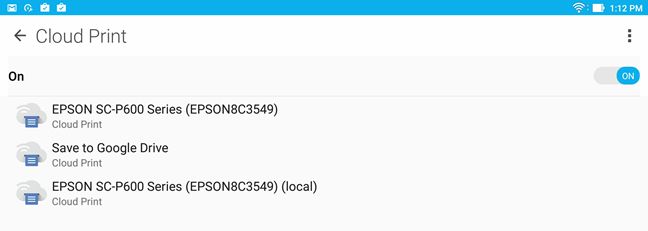
Epson SureColor P600, wide, format, photo, inkjet, printer
Next, it was time to put the Epson SureColor P600 to the test and see how well it performs at printing. 🙂 To find out how it did, keep reading on the next page of this review.
Printing with the Epson SureColor P600 wide format inkjet printer
The Epson SureColor P600 offers two ways to feed media: a paper tray at the back and a media tray at the front. The main paper tray, located at the back, can hold up to 120 sheets of plain paper or 30 sheets of photo paper, with a maximum paper size of 13 x 19 inches (33 x 48 cm).

Epson SureColor P600, wide, format, photo, inkjet, printer
On the back of the printer, you can attach the included holders to feed the Epson SureColor P600 with 13-inch wide roll paper. Meanwhile, on the front, there’s another tray designed for feeding fine art paper or printable CDs and DVDs. Notably, the printer can handle media up to 1.3 mm (0.05 in) thick.
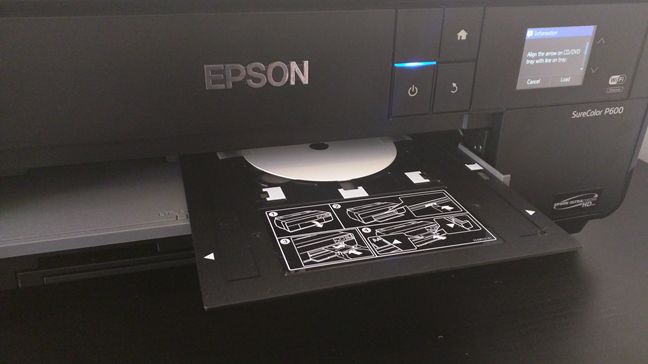
Epson SureColor P600, wide, format, photo, inkjet, printer
During our time testing the Epson SureColor P600, we printed a mix of text and photos, both in color and black and white.
While this is a wide-format photo printer designed to handle A3+ paper, we were impressed by how well it also performs for regular document printing on plain paper. The print quality is excellent, and the printing speed is impressively fast. If you find yourself printing a lot of plain paper documents on this printer, we’re pretty sure the Epson SureColor P600 would almost jokingly ask, “Is that all you’ve got?” 🙂

Epson SureColor P600, wide, format, photo, inkjet, printer
The Epson SureColor P600 isn’t designed for office use; it’s more suited for photo studios, design studios, and amateur photographers. It boasts an impressive print resolution of up to 5760 x 1440 dpi. However, the print time increases with the size and complexity of the image. For smaller prints, like 4 x 6 inches (10 x 15 cm), it typically produces one per minute. But for larger, more intricate photos with detailed compositions and vibrant colors, the printing process can take considerably longer. Additionally, the print quality setting plays a significant role choosing the highest quality option could even double the time it takes to print a large A3-sized photo.

Epson SureColor P600, wide, format, photo, inkjet, printer
When printing high-resolution photos on large sheets of paper, it’s best not to focus too much on print speed. After all, the main priority is the quality of the print, not how quickly it’s produced. To give you an idea of the performance and output of the Epson SureColor P600, we printed several photos using A3-sized Kodak Ultra Premium Photo Paper. We selected one color photo and two black-and-white images, all printed at the highest quality setting available in the printer’s drivers. On average, each print took about 8 minutes to complete. The results were impressive, with the Epson SureColor P600 delivering exceptional detail and clarity.

Epson SureColor P600, wide, format, photo, inkjet, printer
One thing we wish we could provide is an estimate of how long the photos will last. Unfortunately, that’s something we can’t test, and only time will reveal whether the photos will retain their vibrant colors over the years.

Epson SureColor P600, wide, format, photo, inkjet, printer
Running costs
The Epson SureColor P600 is an impressive piece of equipment, but like any high-quality product, it comes with a significant cost. As of the time this review was written, the printer is priced at around $800.
On top of that, the printer uses nine ink cartridges, each costing nearly $30. This means a full set of ink will set you back about $270. If you’re printing on 13 x 19-inch premium photo paper, 20 sheets will add another $30 to the total. While the photo prints are stunning and the quality is exceptional, the Epson SureColor P600 is certainly not an inexpensive printer to maintain.
Pros and cons
Here are the main advantages of the Epson SureColor P600 wide-format photo inkjet printer:
Stunning color accuracy and deep blacks, thanks to its nine pigment ink cartridges
Exceptional detail with a maximum print resolution of 5760 x 1440 dpi
Capable of printing on wide-format photo paper—up to 13 inches (33 cm) wide and up to 10 feet (304 cm) in length when using roll paper
Fast performance when set to the “quality” preset
Multiple connectivity options, including USB, Ethernet, WiFi, Google Cloud Print, and Apple AirPrint
User-friendly LCD touch display
Easy setup process
However, it does have a few drawbacks:
Relatively high ongoing costs—while the printer itself is reasonably priced, the ink cartridges are quite expensive, especially given there are nine separate cartridges
Slower print speeds when using the “maximum quality” preset
No USB or Ethernet cables included in the standard package
PRODUCT RATING
4/5
Verdict
The Epson SureColor P600 wide-format photo inkjet printer is a remarkable piece of equipment, and we have to say it truly impressed us. The photo quality it produces is outstanding, whether you’re printing in color or black and white. The color prints are rich and vibrant, while the black and white images and graphics are incredibly detailed. The four separate black ink cartridges deliver exceptional results. This is a printer we’d highly recommend to any photographer, whether you’re an enthusiast or a professional.
However, the Epson SureColor P600 is not designed for the average home user. If you’re someone who only prints a photo once in a while or mostly prints text documents, this printer wouldn’t be a good fit. It would be like putting a sports car on a 20-mile-per-hour road—it’s simply overkill for such light use.

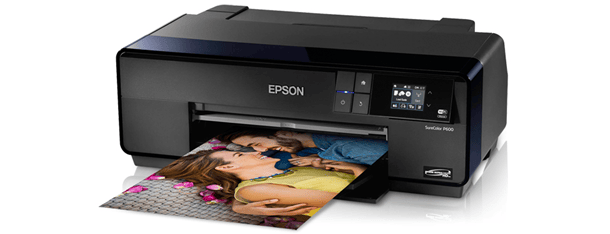





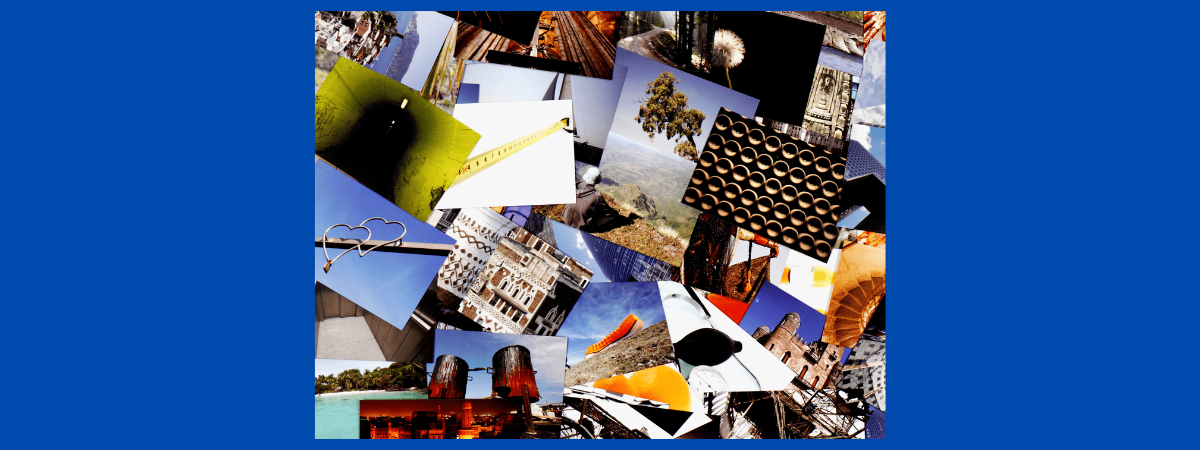
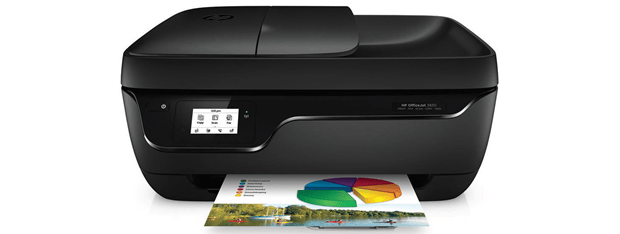
Leave a Reply