Rating
Are you looking for an external SSD with ultra-fast USB 4 connectivity? Do you need a portable storage solution that works seamlessly across Windows, macOS, and iOS? Are you specifically looking for a USB-C compatible device? If so, the Corsair EX400U might be exactly what you need. This sleek and compact SSD boasts impressive features, including MagSafe compatibility for Apple users. Read on to see how it performs and whether it’s the right fit for your setup.
Corsair EX400U: Who is it good for?
This solid-state drive is a great option for:
- Users seeking a compact and portable storage solution
-
Content creators requiring high-speed external data transfer
-
Mac, iPhone, and iPad users with USB-C connectivity
Pros and cons
Here’s what I like about the Corsair EX400U:
Blazing-fast read and write speeds for efficient data transfers
Ultra-portable design — compact and lightweight for easy mobility
MagSafe-compatible shell for added convenience and versatility
Affordable pricing without compromising performance
Seamless compatibility with Windows, Mac, iPhones, and iPads
As for downsides:
- Limited compatibility with Android devices
- It gets hotter than other drives when writing a lot of data
PRODUCT RATING
4.5/5
Verdict
Corsair EX400U is a fantastic choice for those seeking portable storage that integrates seamlessly with Apple’s ecosystem of devices as well as Windows. The EX400U offers a solid balance between price and performance, although it isn’t a budget option. Its actual USB 4.0 speeds align with the official specifications,
and its magnetic ring allows easy attachment to various devices, working particularly well with MagSafe. Overall, it’s a remarkable product that will satisfy its users.
Unboxing the Corsair EX400U
The Corsair EX400U portable SSD is packaged in a compact cardboard box featuring a black and yellow design. The top of the box displays an image of the device, along with its model name and key features.

Corsair EX400U comes in black/yellow cardboard box
The box contains an SSD drive, a short braided USB-C cable, and a leaflet with safety and compliance information.
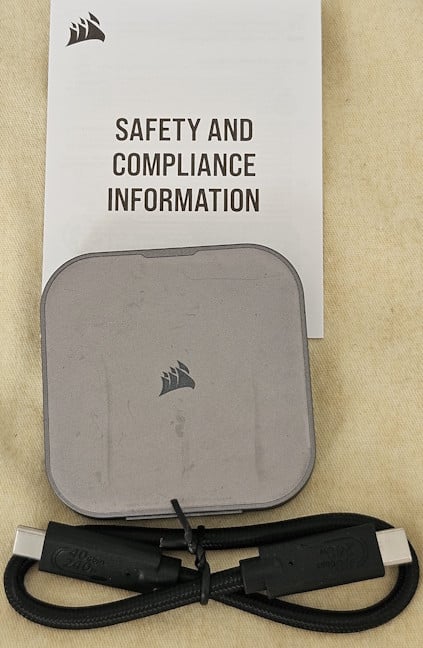
This is everything you'll find inside the box
The unboxing experience for Corsair EX400U is very fast, as you get only the essentials required for using this portable drive.
Design and hardware specifications
The Corsair EX400U is a USB4 square portable drive with rounded corners, available exclusively in gray. It measures 6.5 x 6.5 cm (2.56 x 2.56 inches) and weighs only 50 grams (1.76 oz) without the cable, making it the smallest and lightest portable drive I’ve ever tested. The top cover showcases the Corsair logo, while the back features a USB-C port and an LED indicator to show the drive’s operational status.

Corsair EX400U has a USB-C port on the back
The Corsair EX400U comes with a 30cm USB-C cable, supporting data transfer speeds of up to 40 Gbps and providing 60 watts of power delivery. With the cable attached, the drive weighs 92 grams (3.25 oz).

The included cable is only 30cm long and on the bottom of Corsair EX400U, you find a magnetic white circle
Corsair claims the EX400U delivers sequential read speeds of up to 4000 MB/s and write speeds of up to 3500 MB/s—nearly twice as fast as a USB 3.2 SSD like the Samsung T9, which we reviewed previously. On the bottom of the EX400U is a magnetic white circle that lets you attach the drive to metal surfaces. It’s also MagSafe compatible, allowing you to conveniently stick it to the back of an iPhone 16 Pro Max, connect via the USB-C port, and transfer high-resolution 4K videos with ease.
The Corsair EX400U portable SSD comes in 1TB, 2TB, and 4TB capacities, all delivering identical read and write speeds. It is designed for durability, with safe storage temperatures ranging from -40°C to 85°C (-40°F to 185°F) and operational temperatures between 0°C and 70°C (32°F to 158°F).
The Corsair EX400U portable SSD is compatible with a range of operating systems, including Windows 10 and 11, macOS 13 and later, iOS 13, and iPadOS 13 or newer. It connects via USB-C and supports Thunderbolt 4, making it versatile for various devices. However, it does not officially support Android devices.
Spec-wise, the Corsair EX400U is a very fast portable drive, which should provide an excellent experience for Windows, Mac, iPhone, and iPad users.
Using the Corsair EX400U
I tested the Corsair EX400U by connecting it to my desktop PC, several Android devices, and the ASUS Zenbook S 16, which has been my primary work laptop for months. Unfortunately, the drive didn’t work with my Samsung Galaxy S23. However, it functioned properly with my Xiaomi Pad 6 tablet. I also tried it with a Google Pixel 8, which successfully detected the drive, but I experienced file system errors during navigation. Since Android isn’t officially supported, I recommend opting for a different portable SSD if you plan to use it with Android devices. On the other hand, Windows 11 detected the EX400U without issue, recognizing it as a portable NVMe SSD. The 1TB model I tested offered 932 GB of usable storage.
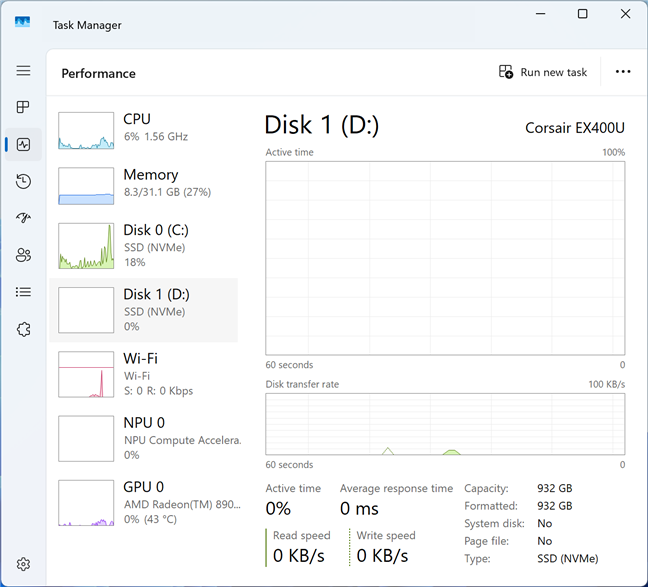
Corsair EX400U is immediately detected by Window 11
While there’s no software found on the Corsair EX400U, the drive is compatible with the Corsair SSD Toolbox, which you can use to check the health status of the drive, get firmware updates, clone the content of the drive, wipe it securely, etc.
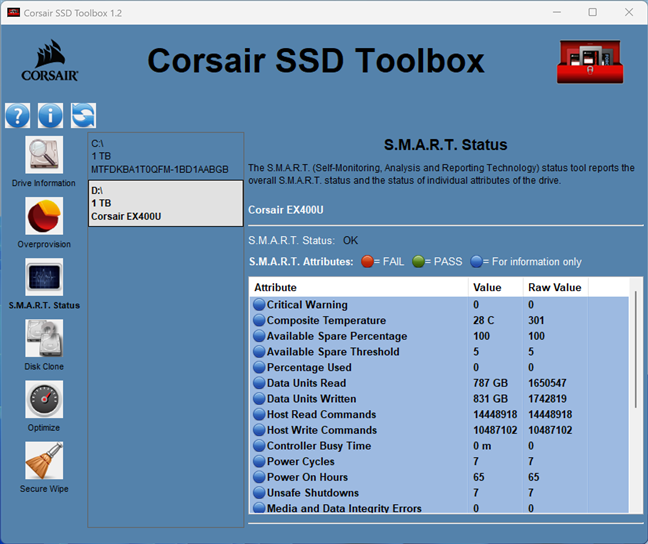
Corsair EX400U works with Corsair SSD Toolbox
Fortunately, you don’t need any special app to read or write data on the Corsair EX400U. The drive is impressively fast, which became clear when I copied the Windows 11 ISO setup file from my laptop to the EX400U. It achieved an average transfer speed of about 1.81 GB per second, allowing the 5.41 GB file to be copied in just three seconds.
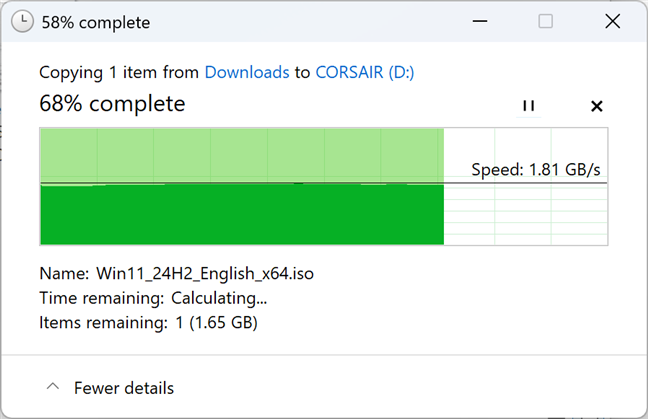
I copied the Window 11 Setup in just three seconds
Transferring the same file from the SSD back to the laptop reached a peak speed of 1.98 GB per second an outstanding performance.
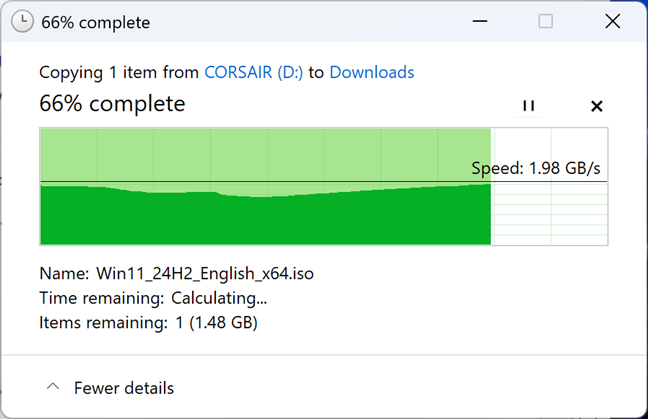
Copying data from the Corsair EX400U is incredibly fast
The only drawback I observed was that during heavy data writing, the Corsair EX400U became slightly warmer than other similar drives I’ve tested. After ten minutes of continuous read and write benchmarks, the drive’s surface temperature reached 39.3°C (102.74°F), with the center being the warmest spot. Given its speed and compact USB4 design, this level of heat isn’t unexpected.

The temperature reached by Corsair EX400U
Throughout my testing, I consistently appreciated the impressive speed of the Corsair EX400U. Another standout feature was the magnetic ring on the back, which let me conveniently attach the drive to my laptop, desktop PC, and MagSafe accessories. This made it easy to carry around, and thanks to its compact size and lightweight design, it didn’t interfere with using the devices it was attached to.

Corsair EX400U can attached to the metallic surfaces
I thoroughly enjoyed using the Corsair EX400U—it’s both highly portable and impressively fast. But to truly gauge its performance, it’s time to run some benchmarks. Read on to find out whether Corsair’s speed claims hold up in real-world testing.
Performance in benchmarks
If you’ve read our previous reviews on Digital Citizen, you know we always run benchmarks when testing gadgets, including portable SSDs.
To evaluate the performance of the Corsair EX400U, I compared it to two other 1TB drives we’ve previously reviewed: the Samsung T9 and the Kingston XS2000. While all three drives offer the same capacity, the Corsair EX400U stands out by using USB 4, whereas the other two rely on USB 3.2. This difference led me to expect a noticeable performance edge for the EX400U.
I started with CrystalDiskMark to test both sequential and random read/write speeds. The Corsair EX400U achieved sequential read speeds of 4058 MB/s and delivered impressive random read results—more than twice as fast as the other SSDs in this comparison. A fantastic start! 🙂
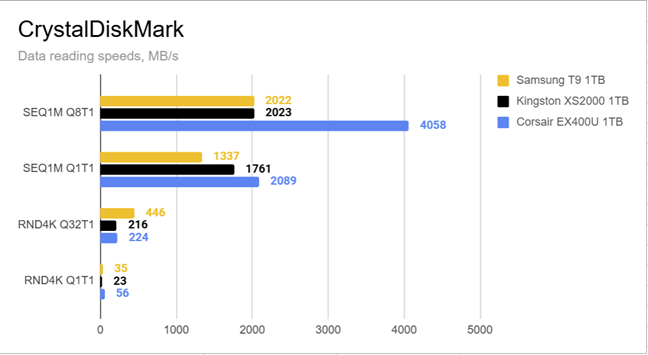
CrystalDiskMark - data reading
The Corsair EX400U delivered an impressive 3587 MB/s in sequential write speeds and did very well in the random writing tests, too.
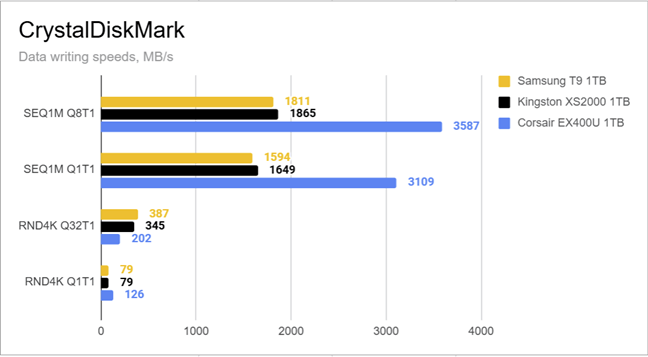
CrystalDiskMark - data writing
Next, I ran the Data Drive Benchmark from PCMark 10 to evaluate the SSD’s performance as a data storage device. As you can see below, the Corsair EX400U had an impressive score of 1781 points, which is 64% higher than the Samsung T9.
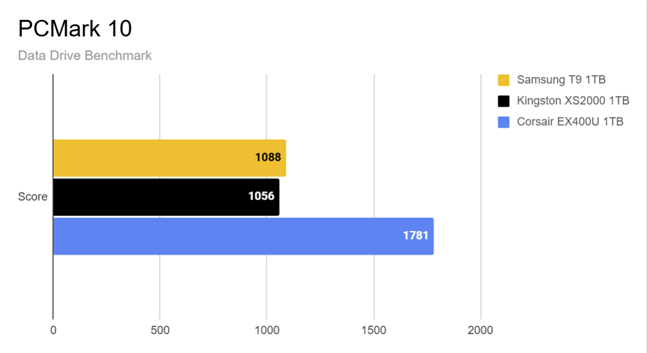
The score in PCMark 10
For the final benchmark, I used BlackMagic’s Disk Speed Test, a tool tailored for video professionals who require fast storage for handling large files. The results revealed that the Corsair EX400U can reach sequential read speeds of around 3005 MB/s and write speeds of 2661 MB/s. These impressive figures position the Corsair EX400U as an excellent option for content creators and video editors.
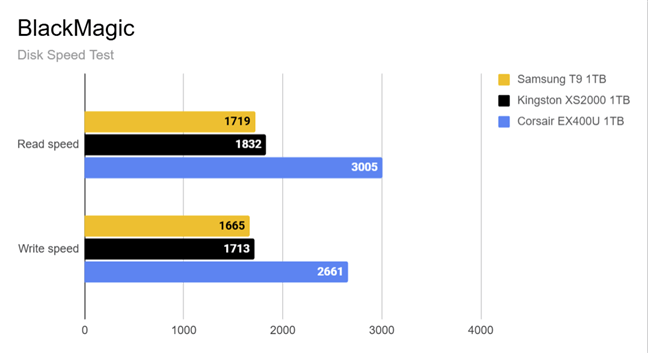
The score in PCMark 10
The benchmarks I’ve run confirm that Corsair EX400U is a super fast portable SSD with speeds that match its official specifications.
How do you like the Corsair EX400U?
I hope you found this review helpful and informative regarding the Corsair EX400U. Personally, I’m thrilled to see USB 4 drives entering the market, delivering a noticeable performance boost over previous generations. I’m also eager to see how other manufacturers will react and what portable storage options they’ll introduce to compete with the Corsair EX400U. Before wrapping up, I’d love to hear your thoughts on the Corsair EX400U. Do you like its design and performance? Is it something you’re considering buying? Feel free to share your thoughts in the comments below.


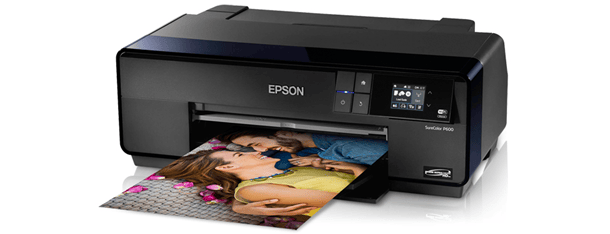






Leave a Reply